-
Math Question #2
Here is the second one:

Start by moving the x term to the right-hand side and setting x=0. This is the first equation for b.
Then with b in place, get the second equation. Isolate a and substitute 0 for x. This gets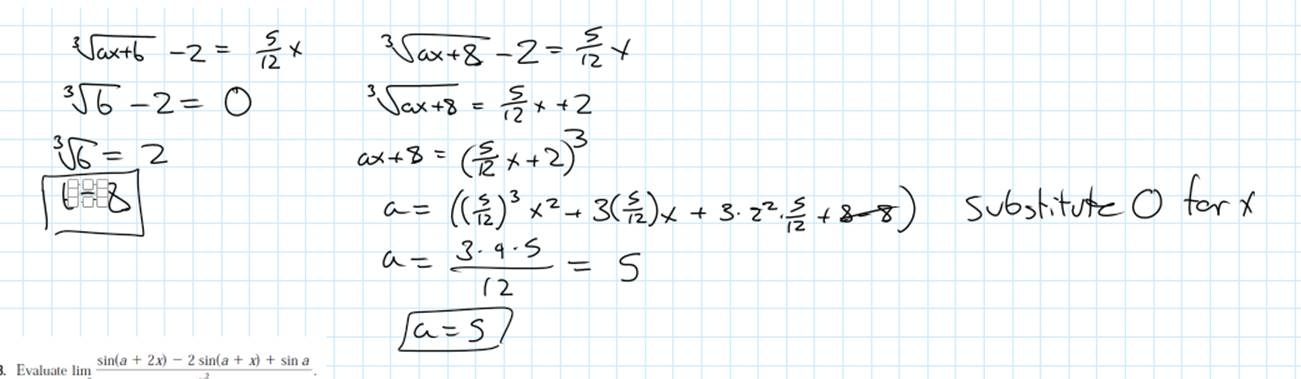
-
Math Question #1
I've been helping out with high school math lately, and some of the questions are quite interesting.
Check this one out:
The key is to derive two equations from the derivative. With a fourth-degree polynomial, we get three points where the slope is the same, but only two of them share a common tangent line.
After that, everything falls into place.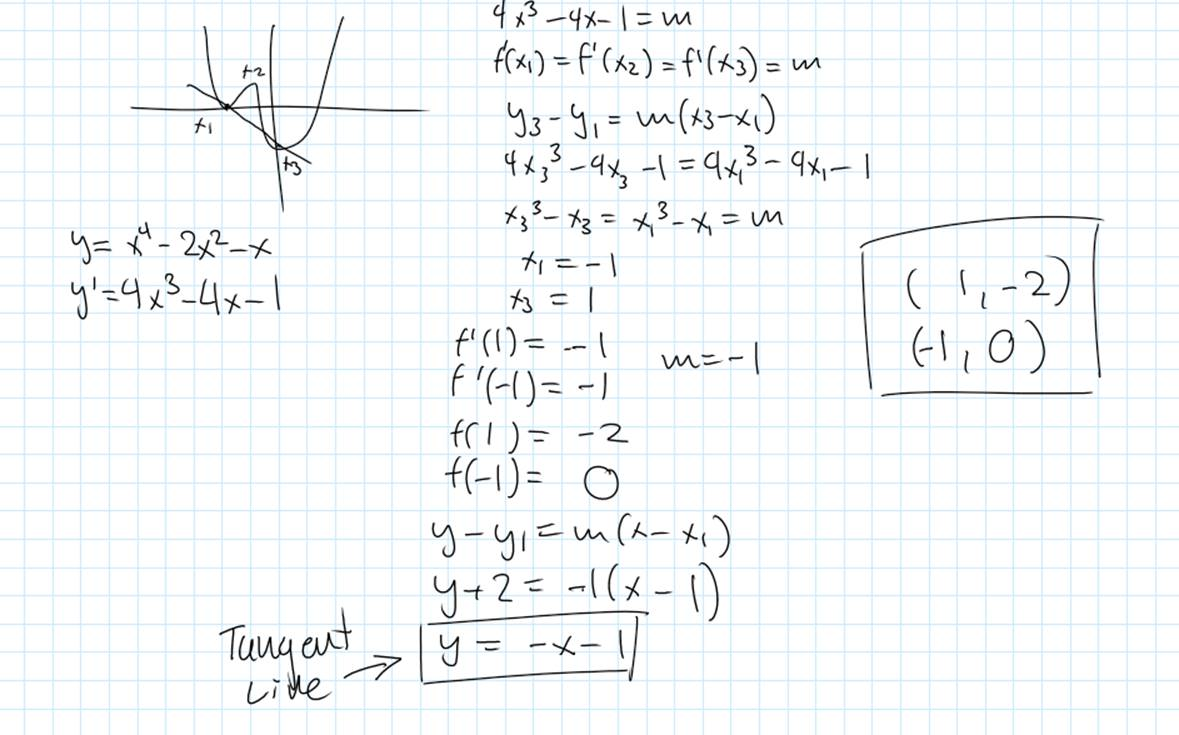
-
Custom airfilter box version 2.0
The custom airfilter box needed an update. Too much air flow caused a lean mixture.
The solution is an adjustable air flow.
The tubes were made out of stainless steel, grade 304.Changed the filter from 6" length to 5" length (K&N Filter RD-0610) to cover for the air adjustment lever.
-
Custom airfilter box
The current airfilter box of my motorcycle is undersized. Way too small and has the wrong connection tubes to the carbs which are not symmetrical. Note the diameter getting larger towards the carbs!
The restricted airflow makes it also very difficult to dial in the correct fuel-air-ratio.To change this, I designed a new airfilter box that takes care of all the shortcomings:
Here are some pictures of the 'making of':
-
Using the Optrel Weldcap for Sun Eclipse 2017
August 21st 2017
Sun Eclipse over North AmericaUsing the Optrel Weldcap to watch the sun eclipse seemed like a great idea.
Worked great to begin with, but unfortunately the Weldcap failed after 10min and the auto darkening switched on and off.
Weldcrap! This was quite a unsafe experience. Best thing to do was this: