-
Chagall Fenster der Stephanskirche in Mainz
Chagall-Fenster im Chor
Die Fenster der Stephanskirche wurden von Marc Chagall gestaltet und prägen den gesamten Raum. Das tiefe Blau und die warmen Farbtöne fangen das Licht auf eine Weise ein, die sofort eine besondere Ruhe entstehen lässt. Beim Betreten der Kirche verändert sich die Wahrnehmung fast unmerklich, doch sehr deutlich. Farbe, Licht und Stille verbinden sich zu einem Moment, der lange nachwirkt.
Chagall begann in der zweiten Hälfte der 1970er Jahre damit, für die Stephanskirche Fenster zu entwerfen, damals bereits fast neunzig Jahre alt. Das erste Fenster wurde 1978 eingebaut und war ursprünglich als einzelnes Werk gedacht. Doch er arbeitete weiter. Bis zu seinem Tod 1985 schuf Chagall insgesamt neun Fenster für den vorderen Teil der Kirche. Chagall entwarf die Glasgemälde und führte auch die Schwarzlotmalerei eigenhändig aus. Seine Arbeit verstand er als Zeichen der jüdisch-deutschen Aussöhnung. Nach seinem Tod wurde die Arbeit an den weiteren Fenstern in St. Stephan von Charles Marq fortgesetzt.
Das tiefe Blau, das seine Arbeiten auszeichnet, verändert den ganzen Raum. Das Licht wird weicher, die Farben wirken fast schwebend, und die Kirche bekommt eine Ruhe, die man sofort spürt.
360°-Ansicht aller Fenster, 1/40s f/2 ISO 640/29°

1/50s f/3,5 ISO 800/30° 16-50mm f/2,8 VR f=32mm/48mm

1/25s f/4 ISO 400/27° 16-50mm f/2,8 VR f=22mm/33mm

1/20s f/2,8 ISO 250/25° 16-50mm f/2,8 VR f=38mm/57mm

1/30s f/2,8 ISO 250/25° 16-50mm f/2,8 VR f=31mm/46mm
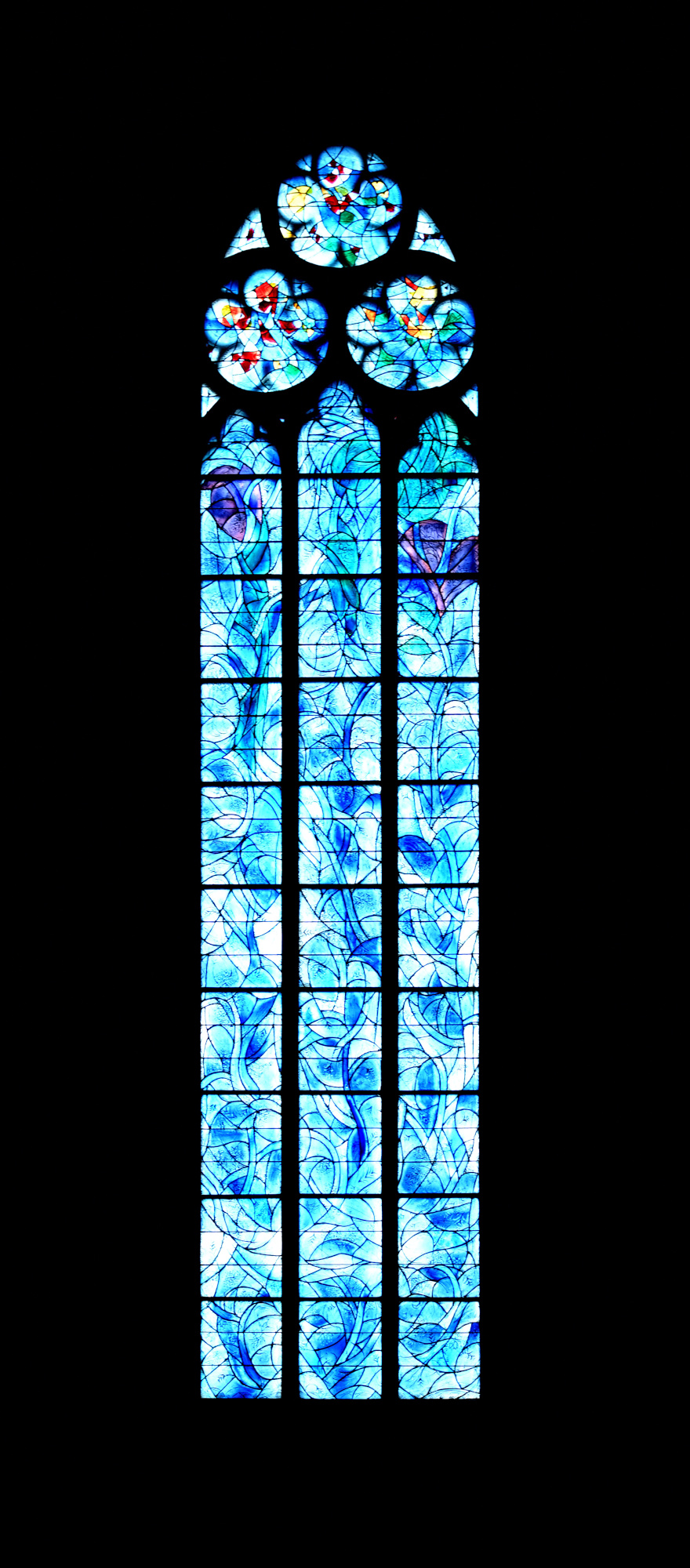
1/30s f/4,5 ISO 400/27° f=13mm

1/25s f/4 ISO 250/25° 16-50mm f/2,8 VR f=30mm/45mm

1/13s f/3,5 ISO 400/27° 16-50mm f/2,8 VR f=41mm/61mm
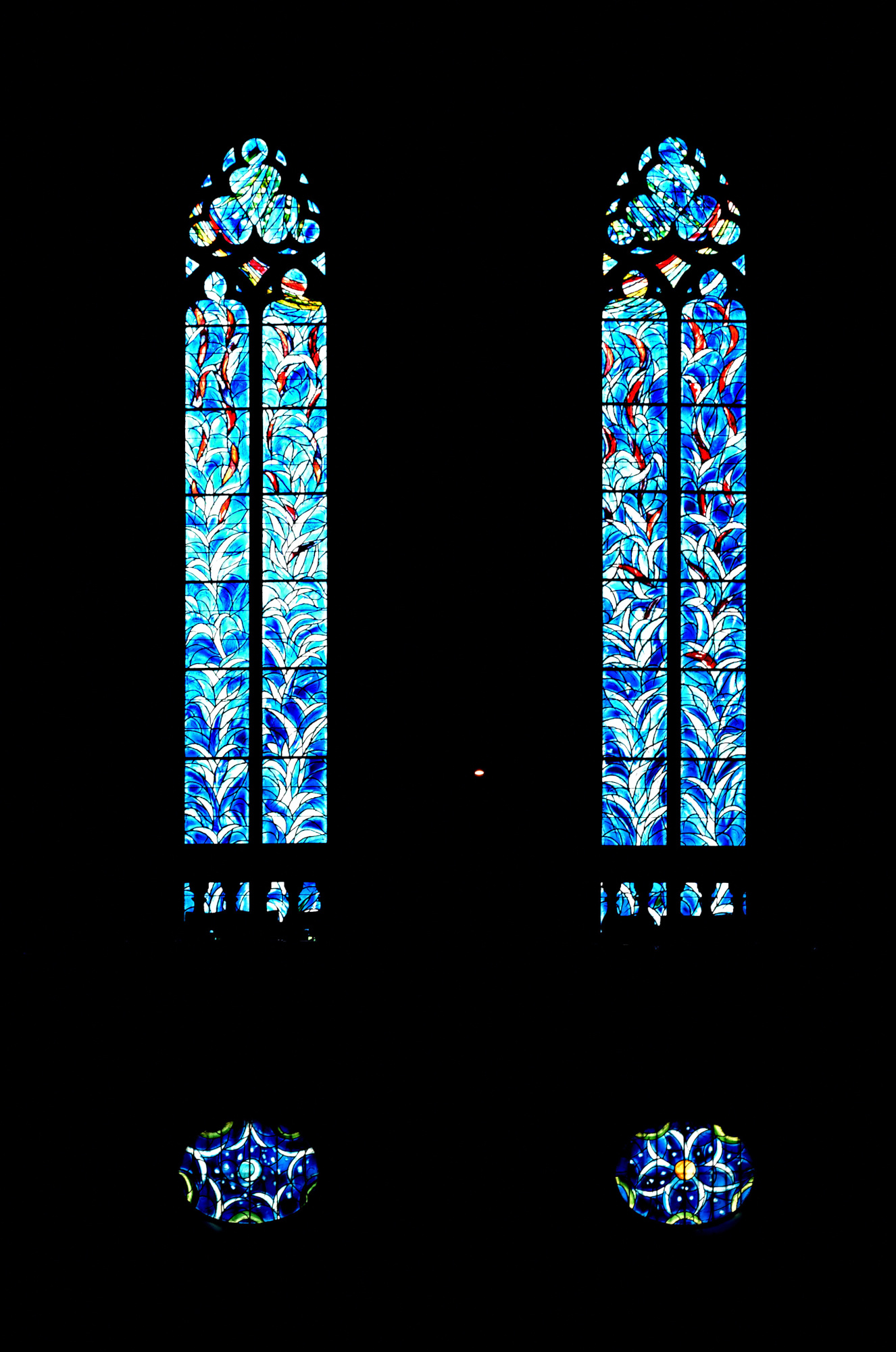
1/40s f/3,2 ISO 800/30° 16-50mm f/2,8 VR f=50mm/75mm
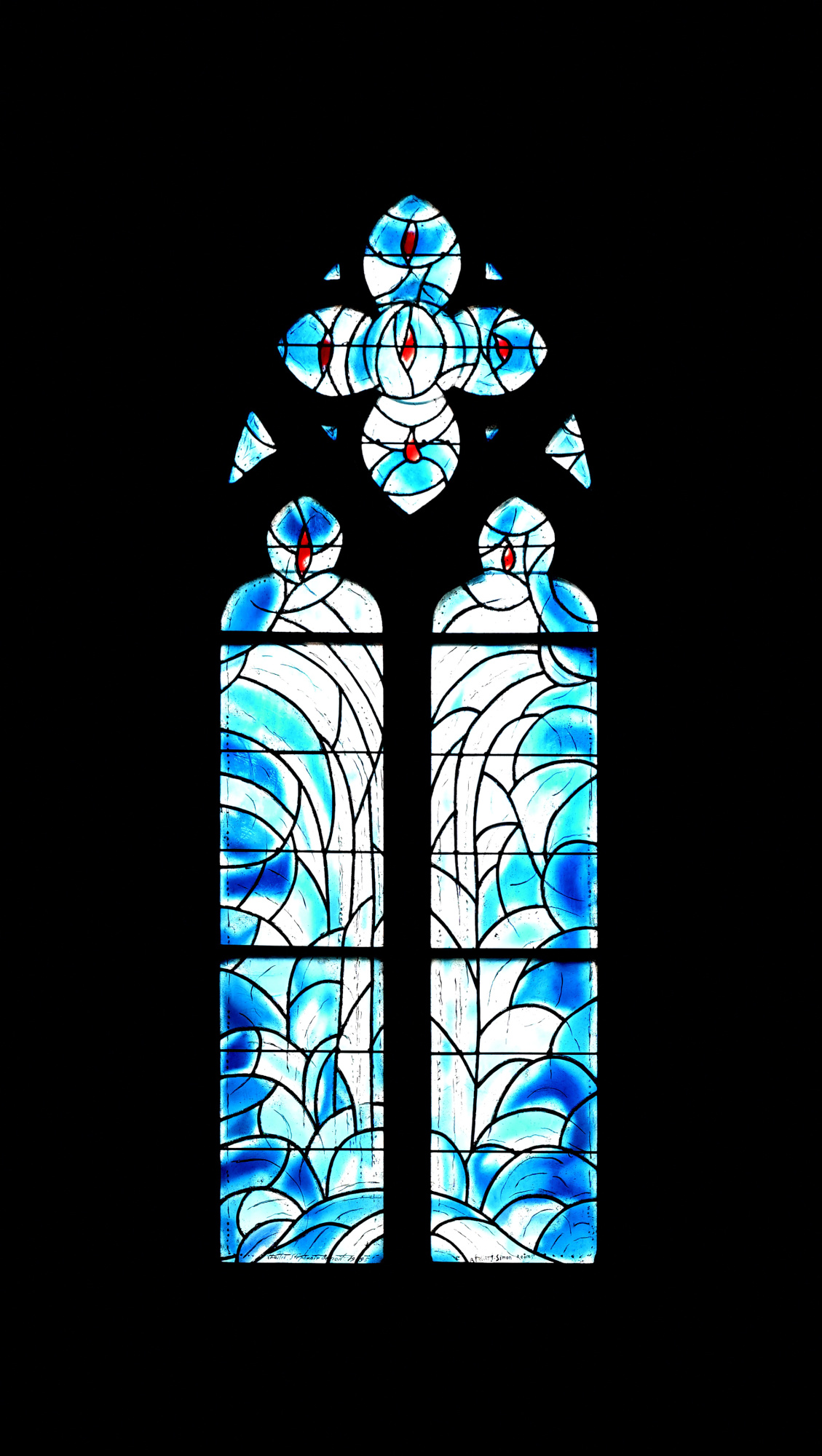
1/50s f/3,5 ISO 800/30° 16-50mm f/2,8 VR f=50mm/75mm
Interaktives Panorama Chagall Fenster der Stephanskirche 1

1/50s f/2 ISO 200/24° f=7,5mm
Interaktives Panorama Chagall Fenster der Stephanskirche 2

1/50s f/2 ISO 250/25° f=7,5mm
Klais-Orgel im St Stephan, Klang trifft Licht
Die heutige Orgel der Stephanskirche wurde von der Werkstatt Klais aus Bonn gebaut und im Jahr 2013 eingeweiht. Sie entstand nach einem Wettbewerb, bei dem der Entwurf von Klais überzeugte, weil er sich bewusst an der Architektur und am Licht der Kirche orientiert. Die metallischen Flächen der Orgel nehmen die Farben der Chagall Fenster auf und spiegeln sie im Raum wider.
Das Instrument besitzt drei Manuale und Pedal sowie 47 Register und wurde so konzipiert, dass es den weiten Kirchenraum mühelos füllt. Die schlanke Bauweise lässt die Orgel fast wie eine Skulptur wirken, die sich nach oben öffnet und den Raum nicht dominiert, sondern begleitet.
Hier wurde eine längere Belichtungszeit mit niedrigem ISO verwendet, aber die Bildstabilisierung konnte das nicht ganz ausgleichen.
0,3s f/3,5 ISO 400/27° 16-50mm f/2,8 VR f=24mm/36mm
0,4s f/2,8 ISO 250/25° 16-50mm f/2,8 VR f=20mm/30mm
Innenraum der Stephanskirche
1/5s f/2,8 ISO 800/30° 16-50mm f/2,8 VR f=16mm/24mm
1/30s f/2,8 ISO 800/30° 16-50mm f/2,8 VR f=50mm/75mm
0,3s f/3,5 ISO 1000/31° 16-50mm f/2,8 VR f=26mm/39mm
1/25s f/2,8 ISO 800/30° 16-50mm f/2,8 VR f=16mm/24mm
1/25s f/2,8 ISO 800/30° 16-50mm f/2,8 VR f=16mm/24mm
1/50s f/5,6 ISO 640/29° f=7,5mm
1/8s f/3,5 ISO 1000/31° 16-50mm f/2,8 VR f=28mm/42mm
1/13s f/3,5 ISO 1000/31° 16-50mm f/2,8 VR f=16mm/24mm
1/15s f/3,5 ISO 1000/31° 16-50mm f/2,8 VR f=16mm/24mm
1/5s f/3,5 ISO 400/27° 16-50mm f/2,8 VR f=16mm/24mm
1/25s f/4 ISO 1000/31° 16-50mm f/2,8 VR f=16mm/24mm
Kreuzgang der Stephanskirche
Der Kreuzgang der Stephanskirche gehört zu den spätgotischen Anlagen der Stadt und wurde im Jahr 1499 vollendet. Er entstand rund eine Generation nach dem Bau der Kirche und wurde von den Stiftsherren in Auftrag gegeben, die damit einen geschützten, ruhigen Bereich an der Südseite der Kirche schufen.
Die Anlage zeigt bis heute viele Spuren ihrer langen Geschichte. An den Wänden stehen zahlreiche Grabplatten, von denen die älteste aus dem Jahr 1048 stammt. Sie wurden im 19. Jahrhundert aus der Kirche hierher gebracht, um sie besser zu erhalten.
Auch der Kapitelsaal gehört zu diesem Ensemble. Seine Mittelsäule wurde bereits um das Jahr 780 geschaffen und später als Abgabe an das Stift übergeben, bevor sie hier ihren Platz fand.
Der Kreuzgang wurde im Laufe der Jahrhunderte mehrfach beschädigt, unter anderem durch die Explosion eines Pulverturms im Jahr 1857 und später im Zweiten Weltkrieg. Zwischen 1968 und 1971 wurde er sorgfältig wiederhergestellt.
Heute wirkt der Innenhof trotz seiner Geschichte leicht und offen. Wer dort entlanggeht, spürt die Ruhe des Ortes und die vielen Schichten der Vergangenheit, die sich in den Mauern gesammelt haben.
1/40s f/5,6 ISO 100/21° f=7,5mm
1/40s f/5,6 ISO 100/21° f=7,5mm
1/60s f/5,6 ISO 100/21° f=7,5mm
1/50s f/5,6 ISO 100/21° f=7,5mm
Kreuzgang-Ecken
1/40s f/5,6 ISO 640/29° f=7,5mm
1/40s f/5,6 ISO 640/29° f=7,5mm
1/40s f/5,6 ISO 640/29° f=7,5mm
1/40s f/5,6 ISO 640/29° f=7,5mm
Kreuzgang-Eckpanorama

1/40s f/5,6 ISO 640/29° f=7,5mm
1/40s f/5,6 ISO 100/21° f=7,5mm
1/40s f/5,6 ISO 2000/34° f=7,5mm
Interaktives Panorama Kreuzgang 1 360x180

1/50s f/2 ISO 100/21° f=7,5mm
Interaktives Panorama Kreuzgang 2 360x180

1/50s f/2 ISO 100/21° f=7,5mm
Außenansicht
1/160s f/5,6 ISO 100/21° f=7,5mm

1/100s f/5,6 ISO 100/21° f=7,5mm

Mercator-Projektionen von:

-
Kloster Sankt Josef
Eine Fahrt über die Hunsrückhöhenstraße führt uns zum Kloster Sankt Josef.
Das ehemalige Redemptoristenkloster Sankt Josef in Trier zeigt eine klare neuromanische Formensprache aus rotem Sandstein. Charakteristisch sind die rundbogigen Fensterreihen und die ausgewogene Gliederung der Fassaden, die dem Bau eine ruhige und konzentrierte Wirkung geben. Die Kirche war ursprünglich als dreischiffige Pfeilerbasilika mit Kreuzgewölben konzipiert und erhielt nach Kriegszerstörungen schlichte Flachdecken, wodurch der Innenraum heute heller und zurückhaltender wirkt. Markante Elemente wie die Chorflankentürme und die runden Ecktreppentürme an der Ostseite prägen bis heute das Erscheinungsbild.
Seit den siebziger Jahren wird der Klosterkomplex vom Orden der Borromäerinnen als geistliches und gemeinschaftliches Zentrum geführt.
1/100s f/4 ISO 100/21° f=7,5mm


1/125s f/6,3 ISO 100/21° 16-50mm f/2,8 VR f=16mm/24mm
1/30s f/2,8 ISO 800/30° 16-50mm f/2,8 VR f=16mm/24mm

1/30s f/2,8 ISO 800/30° 16-50mm f/2,8 VR f=16mm/24mm
1/30s f/2,8 ISO 800/30° 16-50mm f/2,8 VR f=17mm/26mm
1/20s f/2,8 ISO 800/30° 16-50mm f/2,8 VR f=17mm/26mm
1/25s f/2,8 ISO 800/30° 16-50mm f/2,8 VR f=17mm/26mm
1/20s f/2,8 ISO 800/30° 16-50mm f/2,8 VR f=17mm/26mm1/40s f/3,2 ISO 800/30° 16-50mm f/2,8 VR f=17mm/26mm
1/15s f/2,8 ISO 100/21° 16-50mm f/2,8 VR f=24mm/36mm
Interaktives Panorama Sankt Josef 1

1/50s f/4 ISO 2000/34° f=7,5mm

Interaktives Panorama Sankt Josef 2

1/50s f/4 ISO 2000/34° f=7,5mm
1/125s f/2,8 ISO 2500/35° 16-50mm f/2,8 VR f=16mm/24mm
Zum Ende des Tages machen wir uns auf den Weg zurück.
A drive along the Hunsrückhöhenstraße takes us to the Monastery of Saint Josef.
The former Redemptorist monastery Saint Josef in Trier displays a clear Neo Romanesque architectural style made of red sandstone. Characteristic features include the rows of round arched windows and the balanced structure of the facades, which give the building a calm and focused appearance. The church was originally designed as a three aisled pillar basilica with cross vaults and received plain flat ceilings after war damage, giving the interior a brighter and more restrained atmosphere today. Distinctive elements such as the choir flank towers and the round stair towers on the east side continue to shape its appearance.
Since the nineteen seventies the monastery complex has been run by the Sisters of Saint Charles Borromeo as a spiritual and communal center.
1/100s f/4 ISO 100/21° f=7,5mm


1/125s f/6,3 ISO 100/21° 16-50mm f/2,8 VR f=16mm/24mm
1/30s f/2,8 ISO 800/30° 16-50mm f/2,8 VR f=16mm/24mm

1/30s f/2,8 ISO 800/30° 16-50mm f/2,8 VR f=16mm/24mm
1/30s f/2,8 ISO 800/30° 16-50mm f/2,8 VR f=17mm/26mm
1/20s f/2,8 ISO 800/30° 16-50mm f/2,8 VR f=17mm/26mm
1/25s f/2,8 ISO 800/30° 16-50mm f/2,8 VR f=17mm/26mm
1/20s f/2,8 ISO 800/30° 16-50mm f/2,8 VR f=17mm/26mm1/40s f/3,2 ISO 800/30° 16-50mm f/2,8 VR f=17mm/26mm
1/15s f/2,8 ISO 100/21° 16-50mm f/2,8 VR f=24mm/36mm
Interactive Panorama Saint Josef 1

1/50s f/4 ISO 2000/34° f=7,5mm

Interactive Panorama Saint Josef 2

1/50s f/4 ISO 2000/34° f=7,5mm
1/125s f/2,8 ISO 2500/35° 16-50mm f/2,8 VR f=16mm/24mm
At the end of the day we make our way back.
-
Bellevue Downtown Park
A short walk through the Bellevue Downtown Park.
Entrance of the Bellevue Downtown Park
Bellevue apparently keeps the largest Christmas tree all year.
1/800s f/5,6 ISO 100/21° 18-140mm f/3,5-6,3 VR f=18mm/27mm

At The Fountain
The place was lively, though the frame suggests otherwise. A quiet trick of timing made it possible.
1/800s f/5,6 ISO 100/21° 18-140mm f/3,5-6,3 VR f=18mm/27mm

View to Downtown Bellevue
A calm view of a busy city arranged as if waiting for its next frame.

1/320s f/9 ISO 100/21° 18-140mm f/3,5-6,3 VR f=22mm/33mm
Bellevue Ice Skating Arena
A quiet scene around the arena, everything held in a clear winter light.

1/200s f/7,1 ISO 100/21° 18-140mm f/3,5-6,3 VR f=18mm/27mm
Views from the Walking Path
1/250s f/8 ISO 100/21° 18-140mm f/3,5-6,3 VR f=38mm/57mm

Watched closely under Tiny Director Protocol, a silhouette with the calm presence of an agent making sure the panorama was in order1.
1/500s f/6,3 ISO 100/21° 18-140mm f/3,5-6,3 VR f=140mm/210mm
Piloti Scupture2
Geometry and shade, stitched into a brief vertical view.

1/250s f/8 ISO 100/21° 18-140mm f/3,5-6,3 VR f=18mm/27mm
Piloti scupture taken with two vertical aligned pictures.

1/320s f/9 ISO 100/21° 18-140mm f/3,5-6,3 VR f=18mm/27mm
Back at the Bellevue Square
A clear sweep across the skyline, settling the scene before the light shifted again.

1/800s f/5,6 ISO 100/21° 18-140mm f/3,5-6,3 VR f=21mm/31mm
The Last Frame
And the sunny day ended quietly over Downtown Bellevue.
1/30s f/3,2 ISO 640/29° 16-50mm f/2,8 VR f=25mm/38mm
See also panoramas from the Bellevue Downtown Park in 2025
-
With Gaze Vector Analysis the observer was identified as Agent Ducky.
ADK 07, internal
Field Operative for the Panorama Supervision Unit
Special focus on persistent observation
Eyes on scene, confirmation by Gaze Vector Analysis
Identity confirmed as Agent Ducky
Tiny Director Protocol first noted during the prior observation. ↩
-
-
Winter Escape in Sarasota

Sarasota is a coastal city in Southwest Florida on the Gulf of Mexico. The horizon opens to the west, the afternoon light settles low across the water, and shallow tides draw long arcs along the coast. North is the Tampa Bay area, while to the south the beaches open into clear water and soft light.
It is a place that opens fully only in a wide view, and the panoramas from those days capture a completeness that no simple photograph can match.
A panorama brings the whole scene into the picture instead of only the view in front of you.
- Art Ovation Hotel
- The Jumping Fish
- Gulfstream Park
- Marina Drive
- War Memorial
- Five Points Roundabout
- Siesta Key Beach
- Bayfront Park
- Milan Art Gallery
- Katy's Cat Cafe
- Farmers Market
- Ringling Museum of Art
- Coquina Beach
- Lido Beach
Art Ovation Hotel
An evening with a clear sky and a full moon above the rooftop pool marked the beginning of a winter escape in Sarasota, a quiet moment that shaped the days ahead.
Interactive Panorama Rooftop Pool

1/10s f/5,6 ISO 2500/35° f=7,5mm
The Jumping Fish
A morning view with The Jumping Fish sculpture in the first sunlight, a small piece of Sarasota art set in the roundabout near our hotel.
Interactive Panorama The Jumping Fish

1/800s f/5,6 ISO 100/21° f=7,5mm

Afternoon streetview approaching The Jumping Fish roundabout.
1/500s f/8 ISO 250/25° 16-50mm f/2,8 VR f=16mm/24mm
Gulfstream Park
Gulfstream Park sits between the waterfront and downtown, a small strip of green that links the marina area with the city streets. The pond in the center gives the park its quiet character, with a few paths and patches of shade that slow the pace for a moment. It is a simple space, but it fits naturally into Sarasota's mix of water, traffic, and public art.
Interactive Panorama Gulfstream Park

1/800s f/5,6 ISO 100/21° f=7,5mm
Marina Drive
Marina Drive runs just behind Gulfstream Park and borders the marina itself. It is a short stretch where boats, water, and the edge of downtown meet. Palm trees everywhere.
1/500s f/8 ISO 100/21° f=17mm/18mm

1/400s f/7,1 ISO 100/21° f=21mm

Interactive Panorama Marina Drive

1/1250s f/5,6 ISO 100/21° f=7,5mm

War Memorial
The War Memorial stands at the edge of J.D. Hamel Park, marking Sarasota's tribute to residents who served in World War I and the conflicts that followed. The bronze Doughboy figure adds a direct link to the era, reproduced from a 1920 design and placed here after a later restoration. It is a small but steady presence on the bayfront, easy to pass but worth a quiet look.
Interactive Panorama War Memorial

1/800s f/5,6 ISO 100/21° f=7,5mm
Five Points Roundabout
The Five Points Roundabout sits at the center of downtown and pulls several streets into one compact junction. Traffic moves steadily around it, framed by shops, cafés, and a bit of midday noise. It is one of those places where you notice how close the city, the bayfront, and the quieter neighborhoods actually are.
Interactive Panorama Five Points Roundabout

1/1000s f/5,6 ISO 100/21° f=7,5mm
Next to the roundabout is Selby Five Points Park.
A Christmas market is missing here with all the good things: air that smells like roasted almonds and gingerbread, and you are mysteriously holding a Bratwurst in one hand and a paper cone of roasted chestnuts in the other.
Once in France I came across a Christmas market that kept going well into February.1/40s f/2,8 ISO 1250/32° 16-50mm f/2,8 VR f=16mm/24mm
Half a block further you arrive at the Opera House of Sarasota. It has a sign, it has a door, and yet at first glance you could be forgiven for thinking you are entering a well behaved municipal building. If you pause for a moment, a faint aria seems to rise through the stairwell, as if the building is politely reminding you of its true purpose.

1/640s f/5,6 ISO 100/21° f=7,5mm

Siesta Key Beach
Siesta Key3 Beach is all about light sand, a wide beach, and a clear horizon. Even on busy days, the shoreline still feels open, with shallow waves and long stretches to walk. It is the quiet blend of sun, breeze, and open space that makes Siesta Key stand out on Sarasota's coast.
Interactive Panorama Siesta Key Beach 1

1/1250s f/5,6 ISO 100/21° f=7,5mm
Siesta Key Desert Planet

Exploration of perception for the Worldwide Panoramas event.
Perception is shaped not only by what is visible, but also by the position from which it is experienced.
Just off the beach but not out in the water, that in-between place changes the way the scene reads. At the edge, everything is in motion, and you are between two worlds, seeing both at once.
There are no footprints to hide here, but the moving waves bring their own challenges. Masks in the stitch editor guide the transitions between frames and help maintain alignment where the surface never stays still.
Photographed in winter, the scene carries a tropical atmosphere. That quiet inversion becomes part of the viewer's perception.
Interactive Panorama Siesta Key Beach 2

1/1250s f/5,6 ISO 100/21° f=7,5mm

With my camera in hand, I noticed a seagull staring and inspecting me. Surely one panorama should be acceptable, right? It watched calmly like a tiny director and never blinked4.
1/50s f/2,8 ISO 100/21° 16-50mm f/2,8 VR f=50mm/75mm
Driving away from the beach, the palm trees lined the street in a clean row, like they were guiding the way.
1/1546s f/1,9 ISO 47 f=5mm/25mm

Bayfront Park
Bayfront Park sits right on the water between the marina and the bay. A few paths, some shade, and benches facing the boats make it an easy stop on the way along the waterfront.
Equirectangular Projection

Mercator Projection

1/640s f/5,6 ISO 100/21° f=7,5mm
Interactive Panorama Bayfront Park 1

1/1000s f/5,6 ISO 100/21° f=7,5mm
Interactive Panorama Bayfront Park 2

1/1000s f/5,6 ISO 100/21° f=7,5mm
Interactive Panorama Bayfront Park 3

1/1000s f/5,6 ISO 100/21° f=7,5mm

Interactive Panorama Bayfront Park 4

1/1000s f/5,6 ISO 100/21° f=7,5mm

The four bronze dolphins by sculptor Steve Dickey rise in a clean upward arc. The figures stand a little over three and a half meters tall within a circular basin of about twelve meters. In the bright light the moment feels like a paused film frame, held just before the scene continues.
1/4000s f/2,8 ISO 100/21° 16-50mm f/2,8 VR f=37mm/55mm
We arrived by plane, not by boat.
1/500s f/8 ISO 100/21° 16-50mm f/2,8 VR f=28mm/42mm
Milan Art Gallery
Visited the Milan Art Gallery for the opening of the Mini Masterpieces Collection exhibition. It featured original works from a variety of artists. The paintings were striking, with a level of detail and character that kept drawing us back for a second look. It was part of Art Walk, a recurring evening that brings the local art scene together, and one of the highlights of the night.
Interactive Panorama Milan Art Gallery 1

1/80s f/5,6 ISO 500/28° f=7,5mm
Interactive Panorama Milan Art Gallery 2

1/80s f/5,6 ISO 500/28° f=7,5mm
Katy's Cat Cafe 🐱
Parsley checks the minimum focus distance.
1/500s f/2,8 ISO 6400/39° 16-50mm f/2,8 VR f=30mm/45mm
Audrey poses with the confidence of a professional model.
1/25s f/2,8 ISO 400/27° 16-50mm f/2,8 VR f=35mm/52mm
1/30s f/1,9 ISO 314/26° f=5mm/25mm
Farmers Market
Not many farmers, but lots of stitching errors. Handheld usually works fine; here it refused.
Interactive Panorama Farmers Market

1/320s f/5,6 ISO 500/28° f=7,5mm
Ringling Museum of Art
Panoramas from the Ringling Museum of Art, with views from galleries to courtyard.
Coquina Beach
Soft light, almost no wind, and water that barely moved. Dark clouds moved in from the gulf, and the brightness faded. Minutes later, the storm closed in around the bay.
Interactive Panorama Coquina Beach

1/1000s f/5,6 ISO 100/21° f=7,5mm
Lido Beach
The last light of the day settled in as the sky dimmed, the colors softened, and the shoreline eased quietly toward evening.
1/4000s f/8 ISO 100/21° 16-50mm f/2,8 VR f=50mm/75mm
Interactive Panorama Lido Beach

1/800s f/5,6 ISO 100/21° f=7,5mm

A winter escape at 25°C, with days shaped more by place than by schedule. The coast offered space, the water stayed calm, and the light guided the course of the trip. It became a quiet record of a season lived differently.
-
The word Key is derived from the Spanish cayo, meaning a small, low-lying island formed from coral or sand. Early Spanish explorers used the term across the region, and the English name Key developed from this usage. Many coastal islands in Florida, including Siesta Key, still carry this inherited name. ↩
-
Later review confirmed the presence of Agent Gull from the Panorama Supervision Unit:
AGL 01, internal
Field Observer for the Panorama Supervision Unit
Calm presence noted during direct face to face inspection
Observation confirmed from first frame
Identity confirmed as Agent Gull ↩
-
Ringling Museum of Art, Sarasota

Established in 1927, the John and Mable Ringling Museum of Art was completed in 1928 and welcomed its first visitors in 1930.
1/3745s f/1,6 ISO 50/18° f=5mm/26mm

1/1316s f/1,9 ISO 45 f=5mm/25mm
1/2755s f/1,6 ISO 50/18° f=5mm/26mm
Started as a circus, now a museum by the bay.
Ringling turned seasons on the road into an art collection in Sarasota, and these panoramas take the long view in wide frames.
1/10s f/5,6 ISO 500/28° f=7,5mm
In case you get lost in the art, here is the official map. The place is big.
As tripods were not permitted, all panoramas were captured handheld, increasing the risk of stitching errors from parallax and alignment sensitivity in an environment where precise alignment is most important.
Gallery 1
Rubens opens the walk with five towering canvases from his Triumph of the Eucharist series. Once made for royalty, now casually greeting anyone who steps inside.
Interactive Panorama Gallery 1

1/50s f/5,6 ISO 2000/34° f=7,5mm
Gallery 3
Late Gothic and Renaissance works from Northern Europe, including pieces by Cranach the Elder, Cornelis van Cleve, and Quinten Metsys. Sculptures, furniture, and smaller objects complete the atmosphere and give a good sense of the period.
Interactive Panorama Gallery 3

1/50s f/5,6 ISO 10000/41° f=7,5mm

Gallery 5
Renaissance life shows up in softer tones. A 16th century daybed and devotional pieces, including a gentle Della Robbia Madonna and a warm Ghirlandaio, set the mood.
Interactive Panorama Gallery 5

1/50s f/5,6 ISO 10000/41° f=7,5mm

Gallery 6
Sixteenth century Italy comes into focus with Veronese's large Rest on the Flight to Egypt. Palma and Fasolo add drama and family presence to the room.
Interactive Panorama Gallery 6

1/50s f/5,6 ISO 10000/41° f=7,5mm
Gallery 8
Drama finds its home here. Italian Baroque painters like Fede Galizia, Guercino, and Benedetto Gennari II pull the room into motion with sharp light, deep shadow, and stories that never quite sit still.
Interactive Panorama Gallery 8

1/50s f/5,6 ISO 6400/39° f=7,5mm
Gallery 15
This room dives into French Rococo with its lighthearted portraits and playful decoration. A highlight is the richly decorated harpsichord, almost 400 years old.
Interactive Panorama Gallery 15

1/50s f/5,6 ISO 5000/38° f=7,5mm
Gallery 19
Here the Astor Mansion lives on. Ringling saved these Gilded Age interiors from demolition in 1926 and gave them a new home in Sarasota, where they now sit in quiet comfort.
Interactive Panorama Gallery 19

To keep the camera and my reflection out of the mirror, I photographed the scene from below the line where the fireplace mantle touched the mirror and projected the frame back into the panorama. In the index, the first frame is the one captured from that low angle, the others were taken from the normal viewpoint. The approach avoided the need for editing altogether.
1/50s f/5,6 ISO 5000/38° f=7,5mm

Ancient Art at the Ringling
The Ancient Art galleries at the Ringling bring together a small group of Greek, Roman, and early Mediterranean pieces. Most works are modest in scale, but their materials and craftsmanship make the room an unexpectedly quiet stop in the museum.
1/50s f/5,6 ISO 2500/35° f=7,5mm

1/50s f/5,6 ISO 2500/35° f=7,5mm

Circus Museum
The Ringling story shows its roots here. Original wagons, trains, and gear capture the life on the road that started everything long before the art collection took shape.
1/50s f/5,6 ISO 12800/42° f=7,5mm
Contemporary Art
A different world entirely. The room abandons traditional paintings in favor of bold objects, sharp angles, and ideas that challenge more than they clarify. A concrete structure dominates the center as if making a statement only it fully understands, while a few quiet surprises wait in the corners. It is modern, very modern, and it certainly invites the ongoing question of what exactly we are looking at.
Interactive Panorama Contemporary Art

1/50s f/5,6 ISO 2000/34° f=7,5mm
Inner Courtyard, Skyspace
The atrium echoes the Pantheon in Rome through its square opening, offering a calm pause of light and air between the rooms.
Interactive Panorama Inner Courtyard

1/160s f/5,6 ISO 125/22° f=7,5mm
Exposure for the ceiling: 1/400s f/5,6 ISO 125/22° f=7,5mmGrand Courtyard, Michelangelo's David
The 21 galleries surround a wide courtyard of fountains, sculptures, and a marble loggia. At its center stands a bronze replica of Michelangelo's David, looking out over the classical architecture.
Interactive Panorama Grand Courtyard, Michelangelo's David

1/800s f/5,6 ISO 100/21° f=7,5mm


Full-Frame Fisheye Projection
1/800s f/5,6 ISO 100/21° f=7,5mm

Equirectangular Projection

The Sarasota copy is nice, but here is the original.

Seite 1 von 52
Ältere Beiträge →

